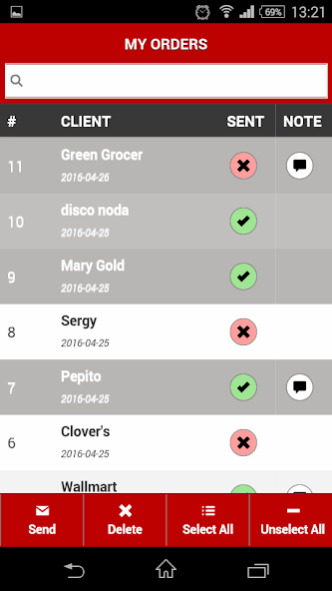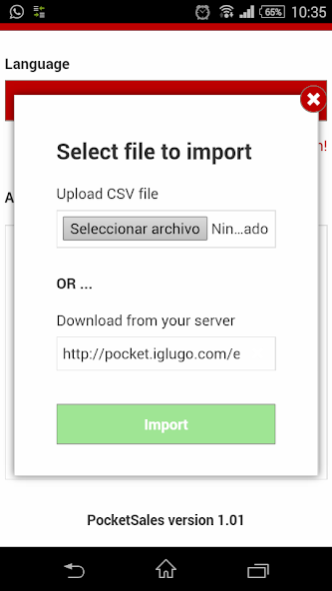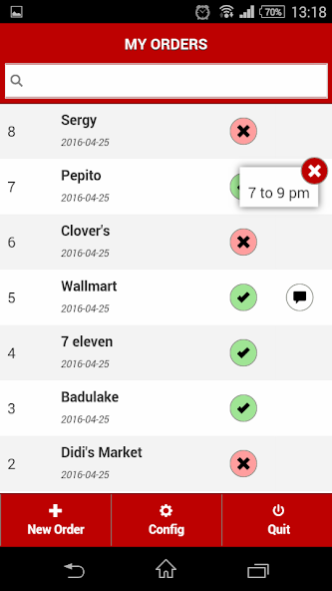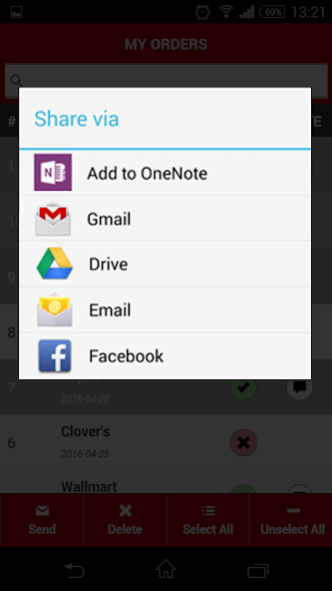Pocketsales 1.06
Continue to app
Paid Version
Publisher Description
Pocketsales lets you take orders of your products while you are on the road. This information will then be synced to your office via internet when you are back online. This is an ideal solution for enterprises with various commercial visitors and wholesalers who often need to centralize orders to work with their existing accounting software or ERP.
Pocketsales is a very simple software, and does exactly what you need in a few simple steps.
- Import your articles catalogue using an Excel Spreadsheet (CSV) (tutorials available) or create each product manually
- Create a new order & start adding products to it for each client you visit.
- Send a report of all the taken orders via Email, Dropbox, Whatsapp, etc.. with just one click!
Main benefits of PocketSales
- Send all orders gathered in one PDF report
- Works offline
- Available for iOS, Android & Iphone
- No Monthly fees
- Import Easily via URL and/or File upload
- Create your catalogue via Excel / Calc (Check Tutorial)
- Very Simple and easy to use
- Multilanguage
- Export Catalogue to PDF, CSV (excel)
- Optionally add notes to orders and individual comments to products to specify special offers, delivery time, etc..
About Pocketsales
Pocketsales is a paid app for Android published in the Office Suites & Tools list of apps, part of Business.
The company that develops Pocketsales is Iglugo. The latest version released by its developer is 1.06.
To install Pocketsales on your Android device, just click the green Continue To App button above to start the installation process. The app is listed on our website since 2016-12-22 and was downloaded 1 times. We have already checked if the download link is safe, however for your own protection we recommend that you scan the downloaded app with your antivirus. Your antivirus may detect the Pocketsales as malware as malware if the download link to com.iglugo.pocketsales is broken.
How to install Pocketsales on your Android device:
- Click on the Continue To App button on our website. This will redirect you to Google Play.
- Once the Pocketsales is shown in the Google Play listing of your Android device, you can start its download and installation. Tap on the Install button located below the search bar and to the right of the app icon.
- A pop-up window with the permissions required by Pocketsales will be shown. Click on Accept to continue the process.
- Pocketsales will be downloaded onto your device, displaying a progress. Once the download completes, the installation will start and you'll get a notification after the installation is finished.